
Introduction
Here is an introduction to the traffic analysis websites used on the website tupt.dev.
1. Umami
Umami makes it easy to collect, analyze, and understand your data — so you can focus on growth.
That's right, looking at the interface below, you will see how simple it is.
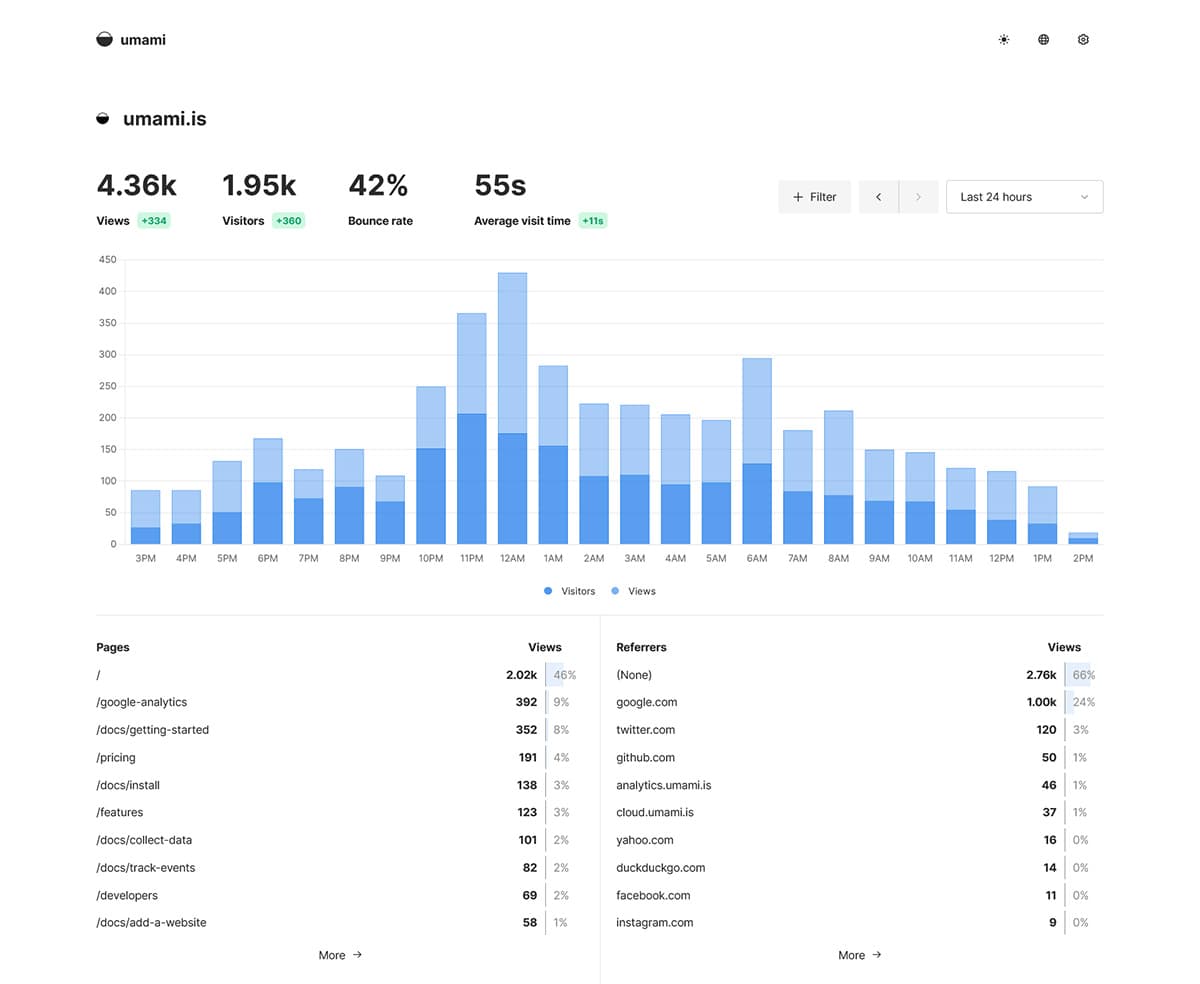
Besides the user-friendly interface, the setup is also extremely simple.
Create an account on Umami
Add a website
- Name: Display name (as shown above, it is TuPTdev)
- Domain: The domain name of your website (do not include http or https)
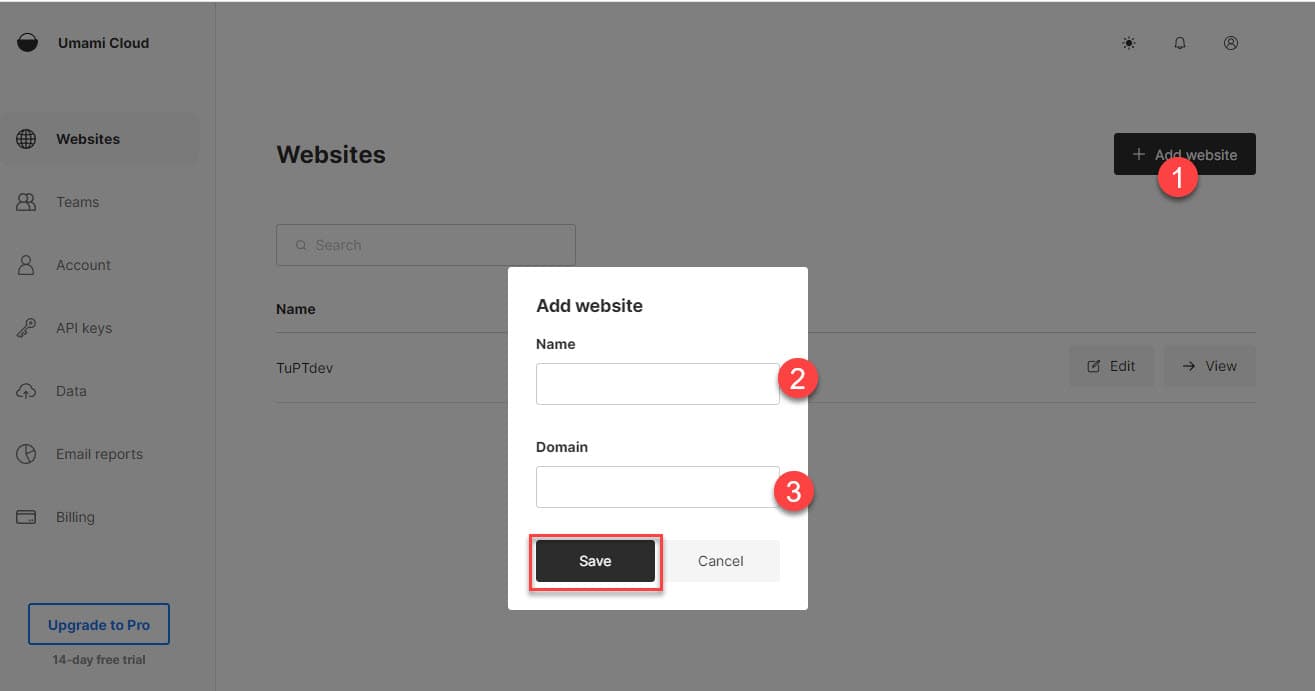
Insert the script into your website
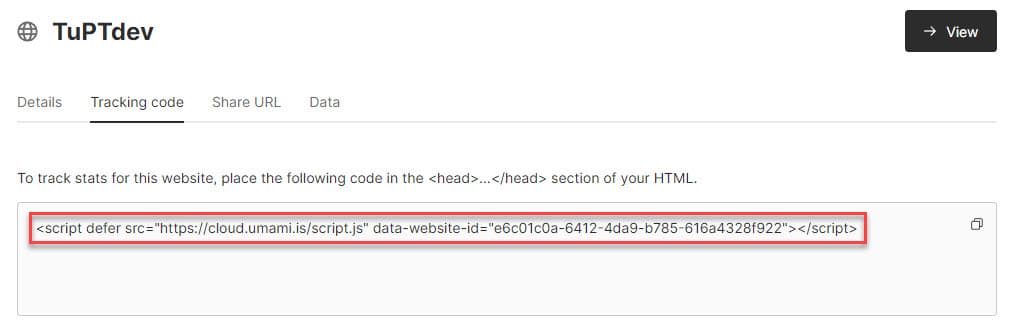
That’s it! You have successfully installed Umami for your website. Now, you can click on View (as shown in step 3) to see your website’s traffic.
Additionally, if you want everyone to be able to see your website's traffic, you can go to the "Share URL" tab and select "Enable Share URL".
Umami has a pricing plan if your events exceed 10K per month. If your project generates more than that, you should consider an appropriate plan or you can build your own Umami instance.
2. Google Analytics
Google Analytics is widely chosen by most users due to its comprehensive features as mentioned below:
- Basic functions such as: traffic tracking, data analysis, and reporting.
- Personalization of data and interface:
- Create user segments to track the behavior of specific user groups.
- Customize dashboards and reports according to individual needs.
- Tool integration:
- Integrate with Google Ads, Google Search Console, Google Marketing Platform, etc.
- Connect with CRM, ESP, CMS tools, etc.
To install Google Analytics on your website, follow these steps:
Have a Google account
Create a Google Analytics account
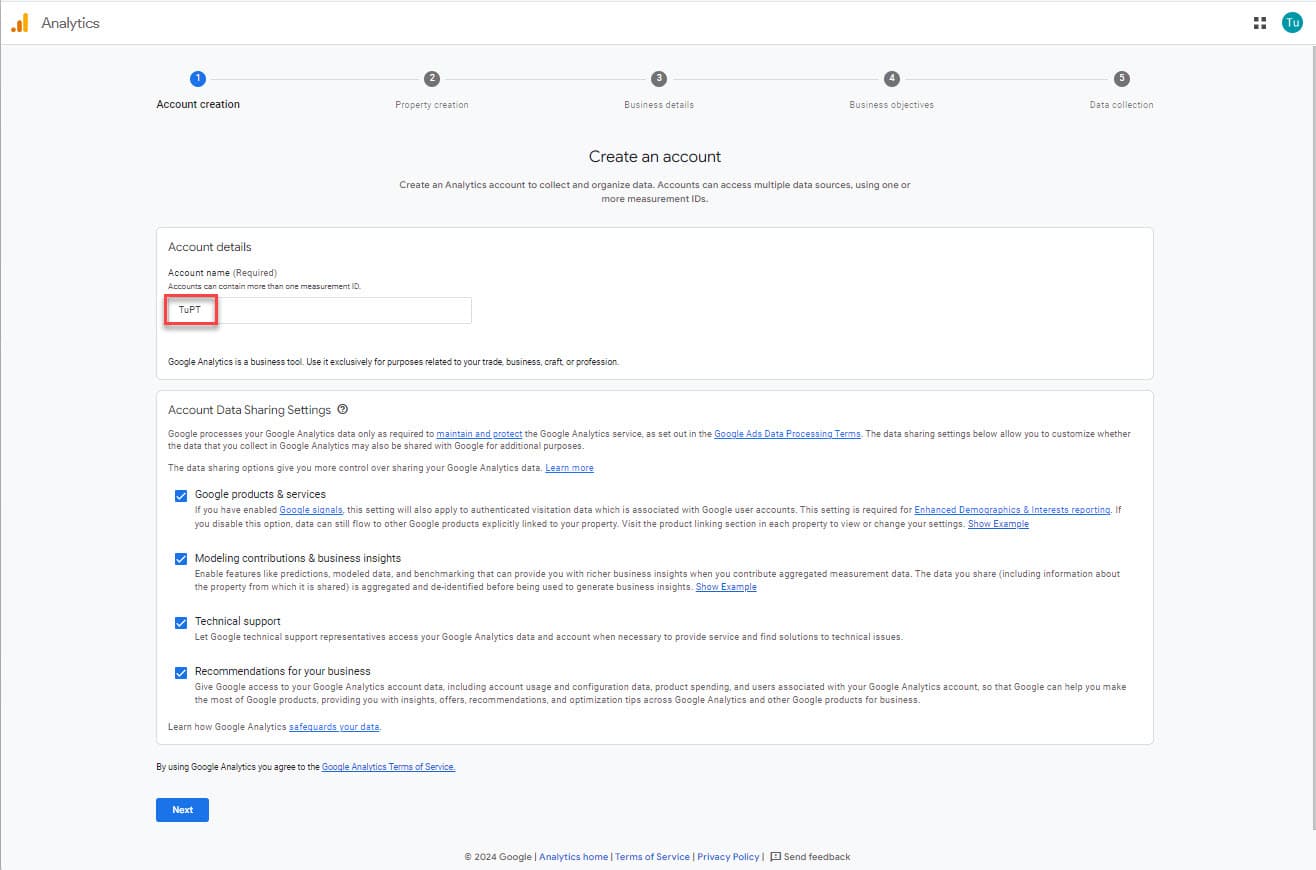
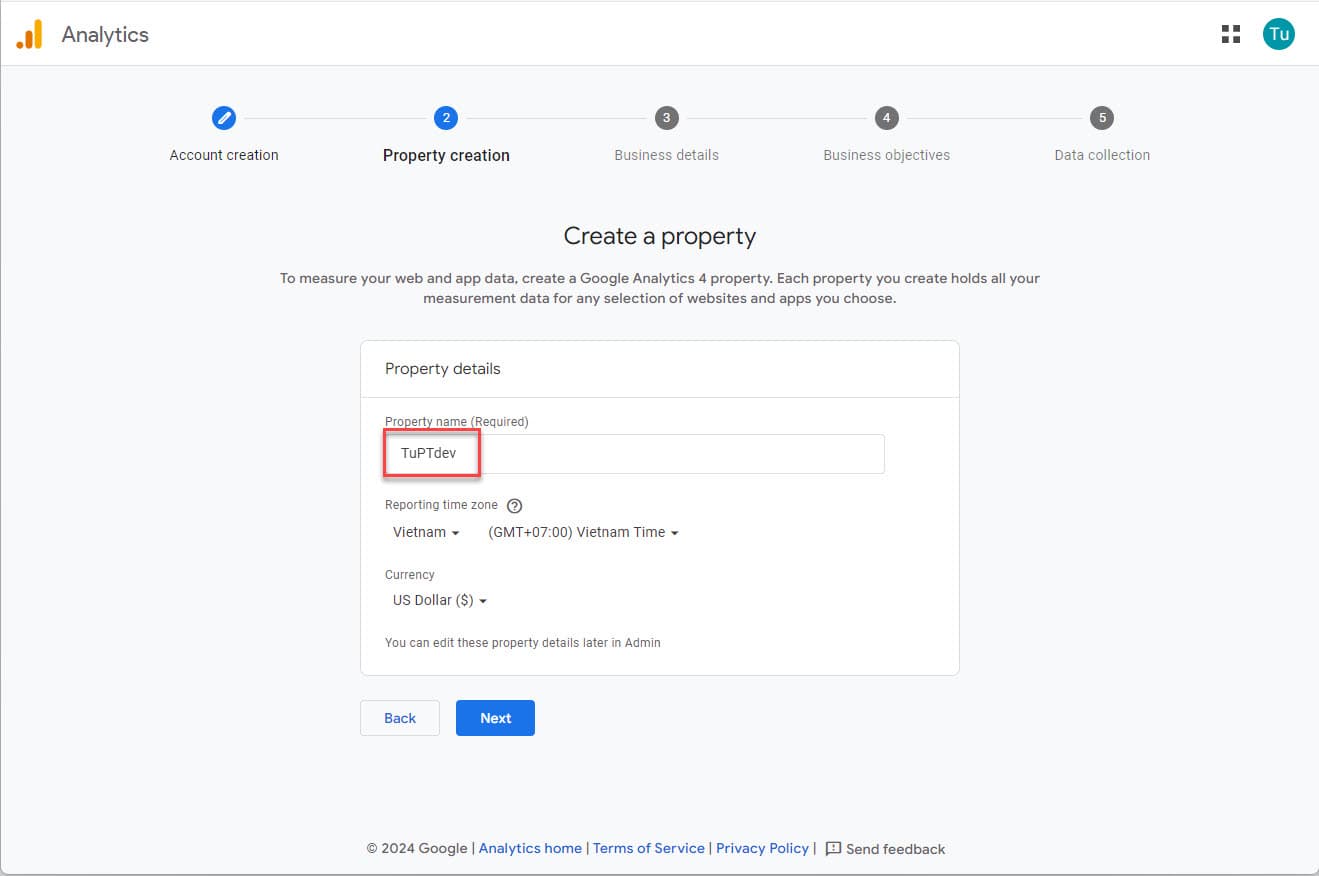
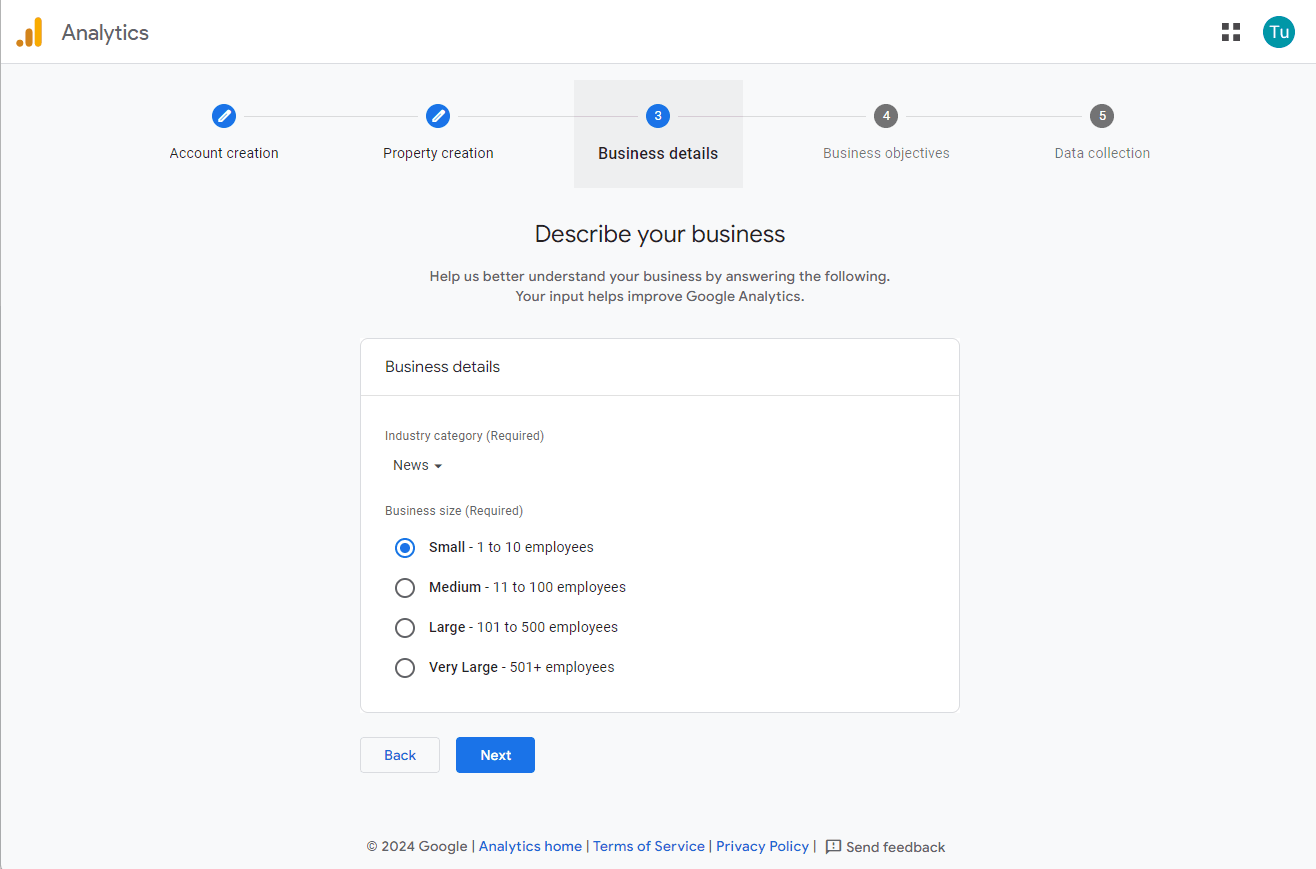
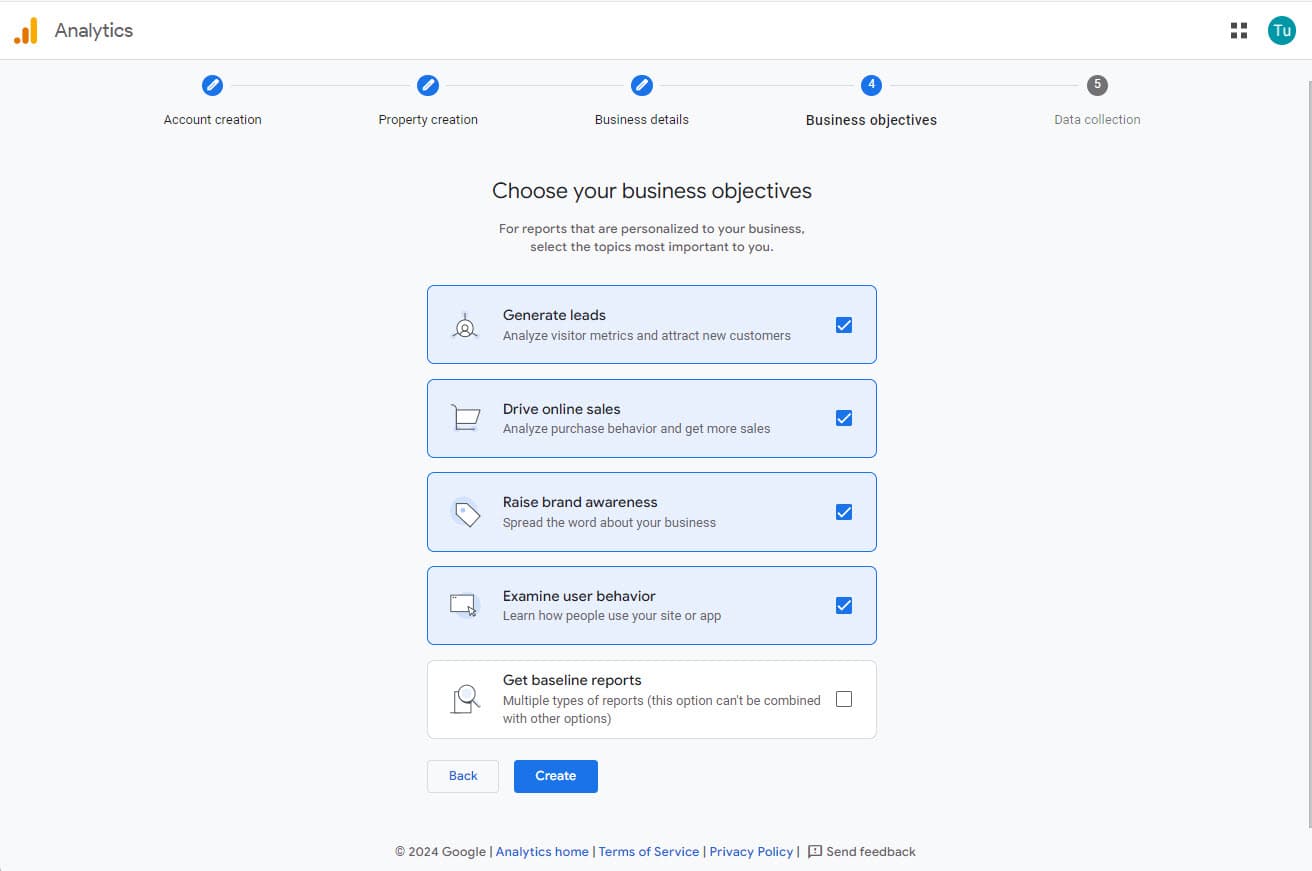
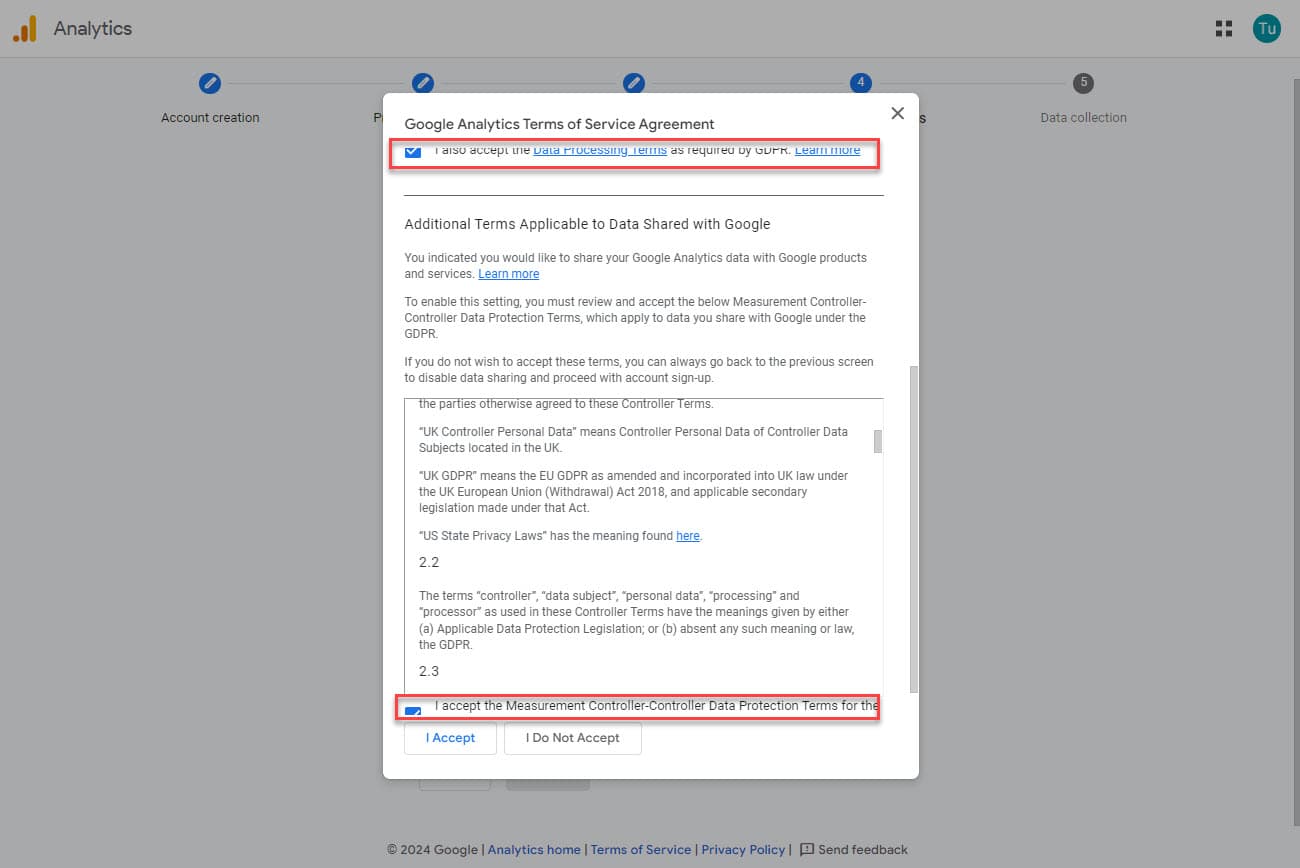
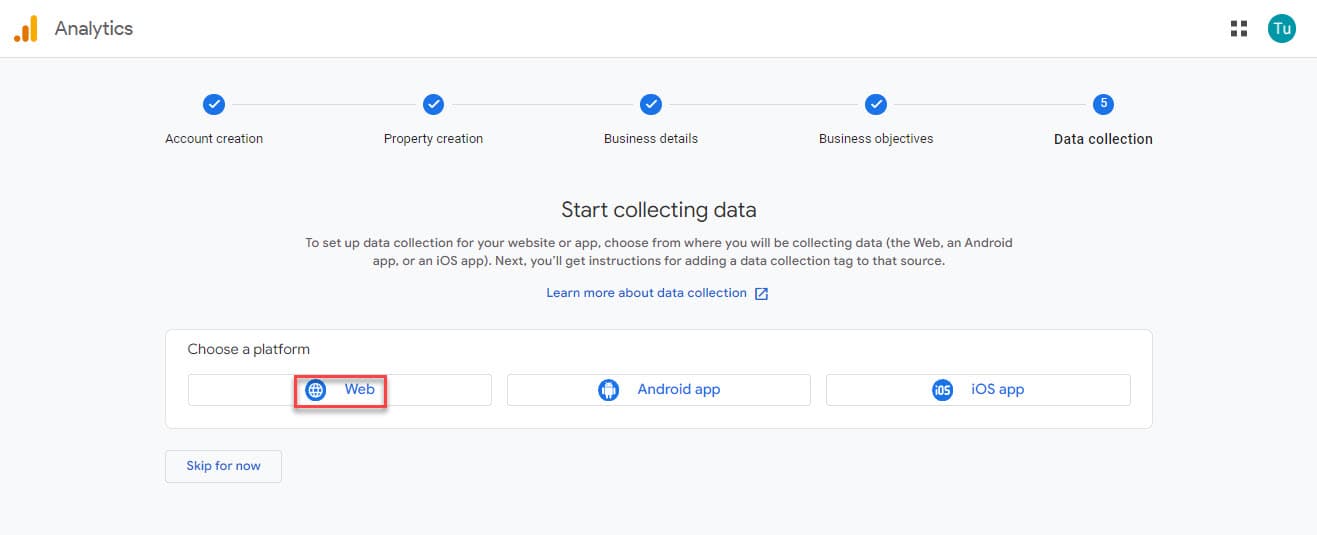
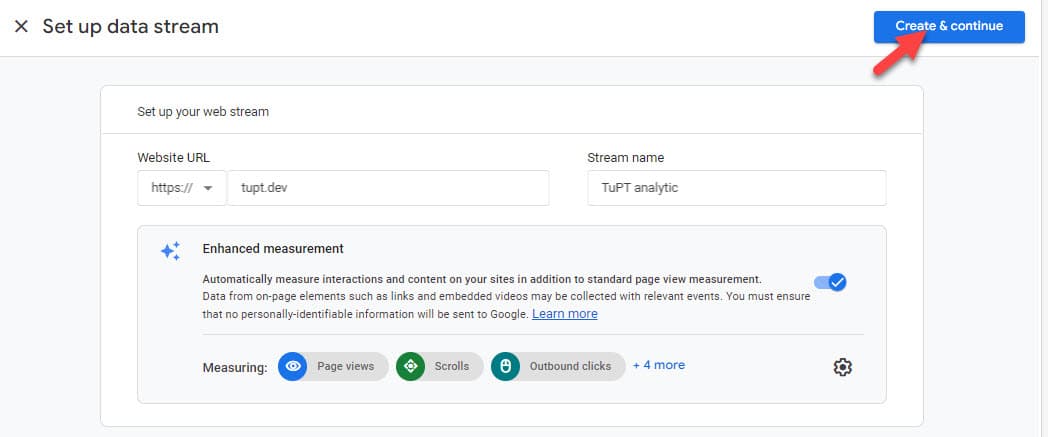
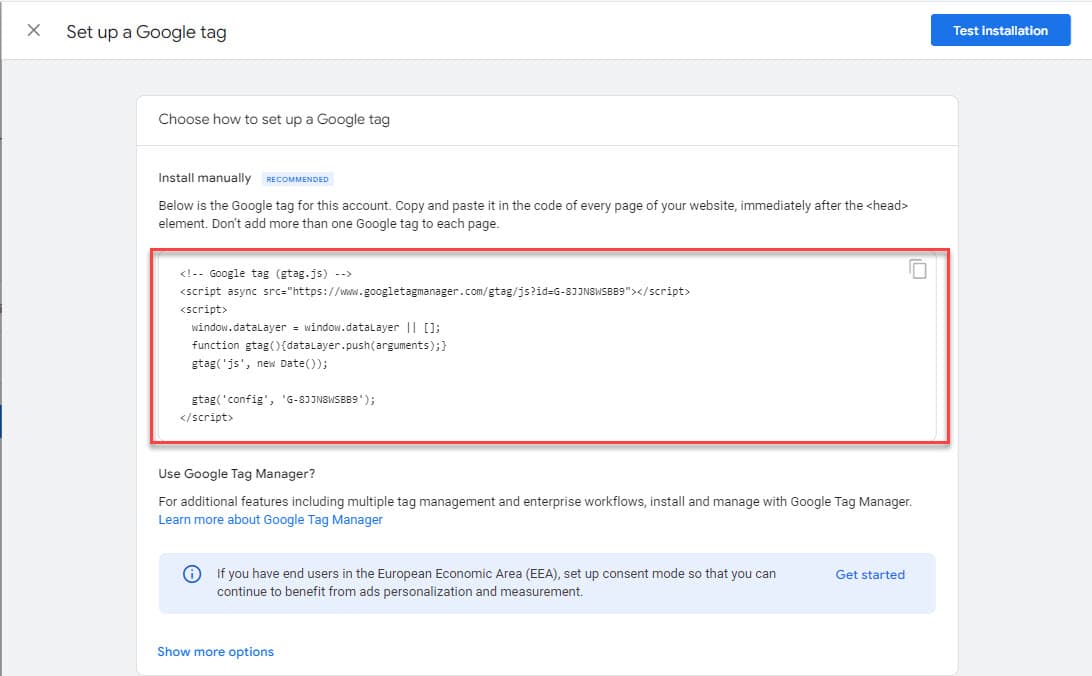
Use the script from step 5 and add it to your website.
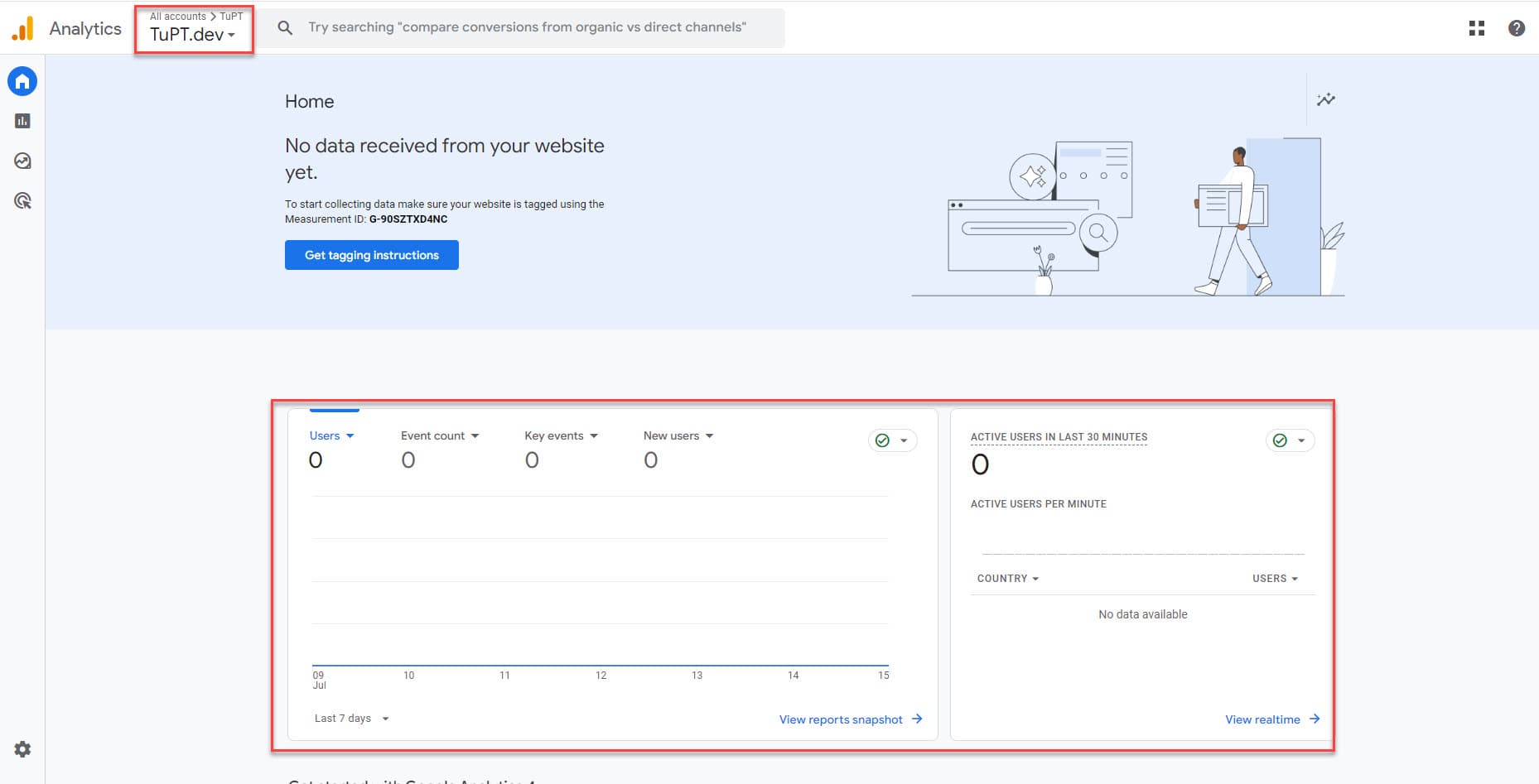
Conclusion
Depending on your needs, you can choose an appropriate analytics tool as follows:
For small websites with low traffic, Umami is a suitable choice due to its simple and user-friendly interface.
For websites that require integration with other tools or have high traffic volumes, Google Analytics is a powerful tool with features like integration with other Google services and detailed report customization.
You can base your decision on the specific requirements of your project to choose the most suitable analytics tool.
Happy coding